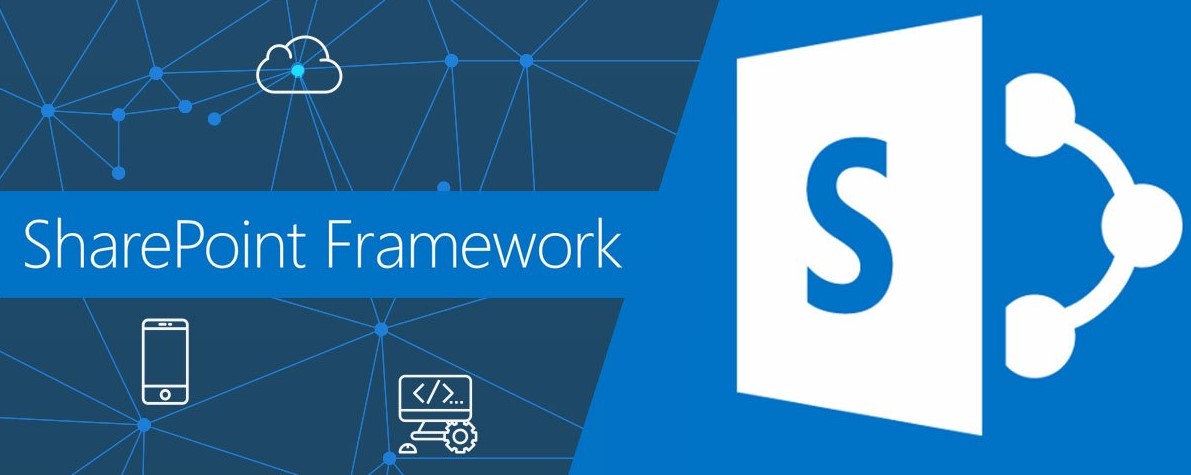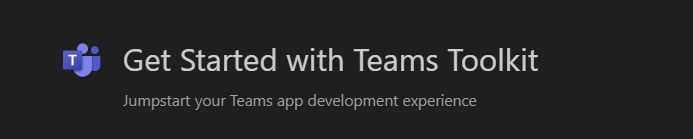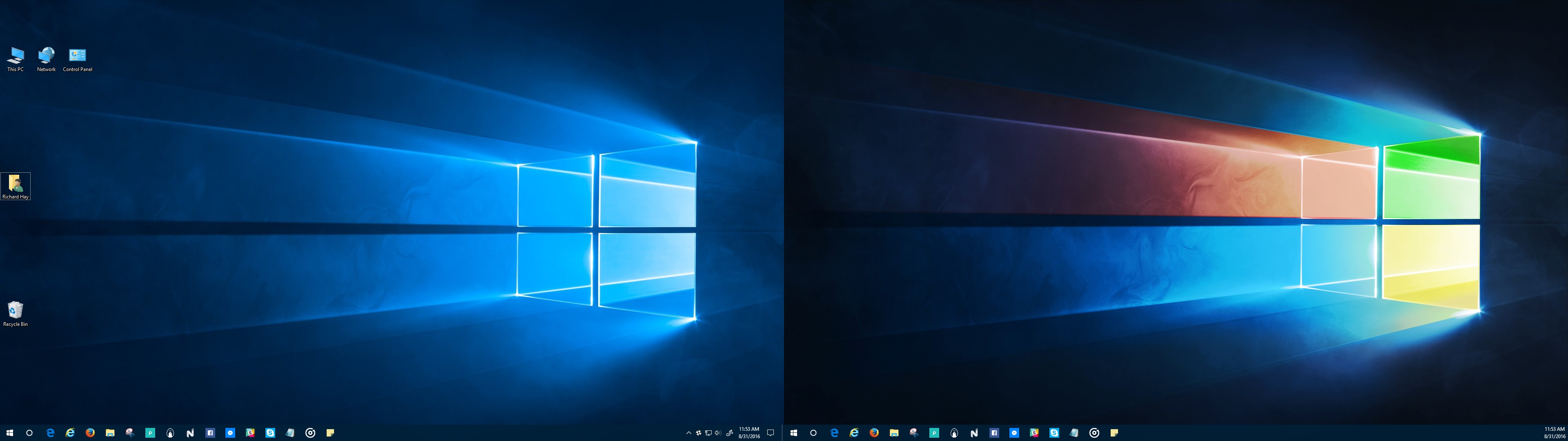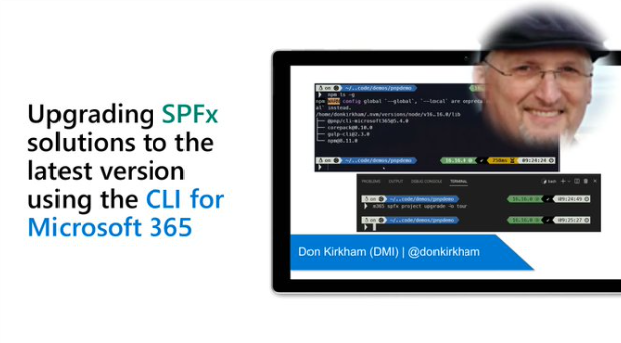Maintaining Your Voice: Using AI Voice Profiles for Consistent Content Creation
As someone who’s been blogging about technical topics for years, I’ve always struggled with consistency. Some articles feel more conversational, others too formal. Some include helpful context and anecdotes, others jump straight into code. The voice varies depending on when I wrote it, how much coffee I’d had, and what mood I was in that day.
What if I could capture my writing style—the good parts—and have AI help me maintain that consistency across everything I write?