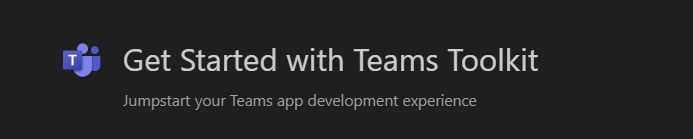
Using Teams Toolkit in WSL (updated)
I recently started a training course with the amazing Andrew Connell through his company Voitanos. The subject for this course is Microsoft Teams Development. This is an area I have wanted expand my professional expertise in for a while, so I am very excited about the course. We are using the Teams Toolkit to develop all of the project types available in MS Teams. Our first project is an app to be surfaced as a personal tab and since we want to build a modern UI, we are using the Tab option for “React with Fluent UI.”



