
M365 Conference - Las Vegas 2022
What a great time in Vegas

What a great time in Vegas

What a great time in Chicago

What a great time in Branson

What a great time in Dallas

What a great time in Seattle
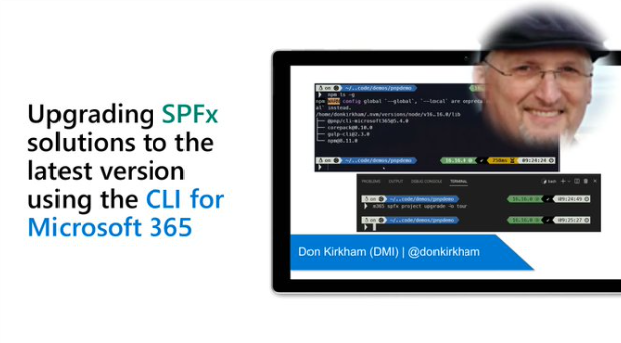
Last week, I had the privilege of doing a live demo during the bi-weekly “Viva Connections & SharePoint Framework” community call hosted by Microsoft. This was my first time presenting in one of these calls, so I was a little nervous, but once the lights are on, all nerves disappear and there is no other option but to press on.
The topic I chose to demonstrate was “Upgrading SPFx solutions to the latest version using the CLI for Microsoft 365.” Whew, that’s a little wordy, but accurately describes the subject. You can watch the full video below, and find the links mentioned in the video at the bottom of this post.