Instant emojis in Windows 10

So this post falls into the category of “How old where you when you found out…?” The question is answered “I was today years old” because that’s how the question usually works. This was one of those days.
I was listening to a recording of the bi-weekly “Microsoft 365 Developer SIG community call,” which happens on the 4th Thursday of every month. (The Microsoft 365 Platform community calls are all worth checking out and each of them is recorded and then uploaded to Youtube within 24 hours of the live event. Find out more info here: aka.ms/m365pnp) Part of the call was a demo by MVP Chris Kent on custom formatting in lists and he was showing how to use emojis in the formatting. Again, his demos are “must see TV,” both for content and entertainment value.
Chris goes to insert his first emoji and states “If I am on a Windows machine, I can hit [Windows]+. (Windows key and period at the same time) and I get these lovely [emojis].”
What?
“Mind blown”
So, of course, I had to try it. I place my cursor in a text field (in my case, I just clicked in the address bar of the browser,) and pressed “[Windows]+.” to see this!
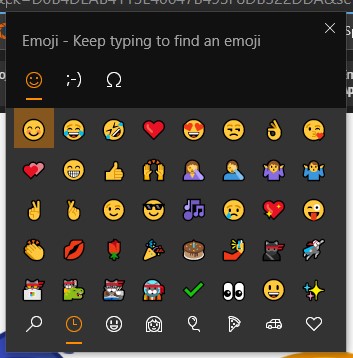
Thanks Chris! 👌👍😎👏
So, maybe you are “Today years old” to learn this info too, but regardless, I hope you and your loved ones are safe and healthy!
